Tutorial: Fix the issue where the application will not execute on macOS Big Sur
First, to start, ensure that you have Computer Quest installed, extracted, and inside of your Downloads folder. Then, rename (or as of later updates skip this step) the application file so that it does not include any spaces, dots, or parenthesis. (For example, computerquestmacedition.) Next, go to the Computer Quest downloads page. There should be a batch script that you can download, and once you have it downloaded, open a text editor (do not use textedit because it changes the file extension.) Then, in the code where it says USERNAME, change that to whatever you computer username is. Then, save and run the file. If you renamed the application correctly and if you have it in your downloads folder, it should work. Please leave a comment on this devlog if the script is not working for you. The script will be available shortly after this devlog is posted.
Get Computer Quest
Computer Quest
Expore a world of stick people while attempting to reach your destination: Best Worst, and buy a computer
| Status | In development |
| Author | somerandombaddeveloper |
| Genre | Adventure |
| Tags | 3D, First-Person, Multiple Endings, Short, Singleplayer, Unity, Walking simulator |
| Languages | English |
| Accessibility | Subtitles |
More posts
- 1.4.3p Hotfix13 hours ago
- 1.4.3p Patch6 days ago
- Update Roadmap11 days ago
- 1.4.3 update15 days ago
- 1.4.3 Progress25 days ago
- 1.4.2p Hotfix30 days ago
- 1.4.2p Patch30 days ago
- 1.4.2 Mac Fix31 days ago
- 1.4.2 Update31 days ago
- 1.4.2 Development31 days ago
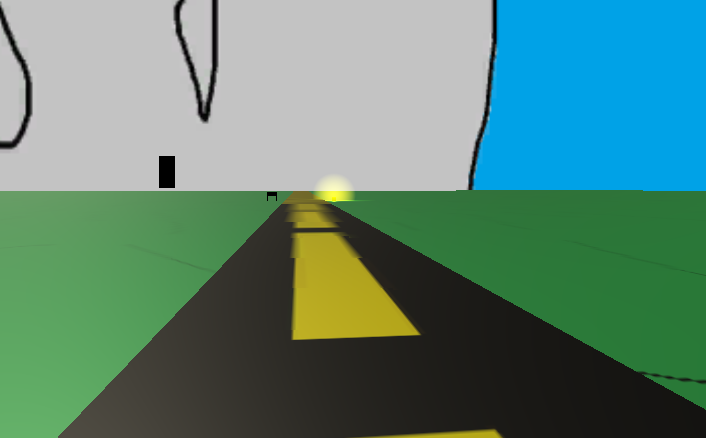
Leave a comment
Log in with itch.io to leave a comment.